Download Page
It is easier than ever to get an immersive experience and take your first VR steps at browser.
Acer Chromium Browser for WebVR releases
Acer Chromium Browser for WebVR is designed based on Google Chromium open source. User can experiment WebVR content just by installing the Acer Chromium Browser for WebVR solution without any setting or SteamVR, in Acer Windows Mixed Reality.
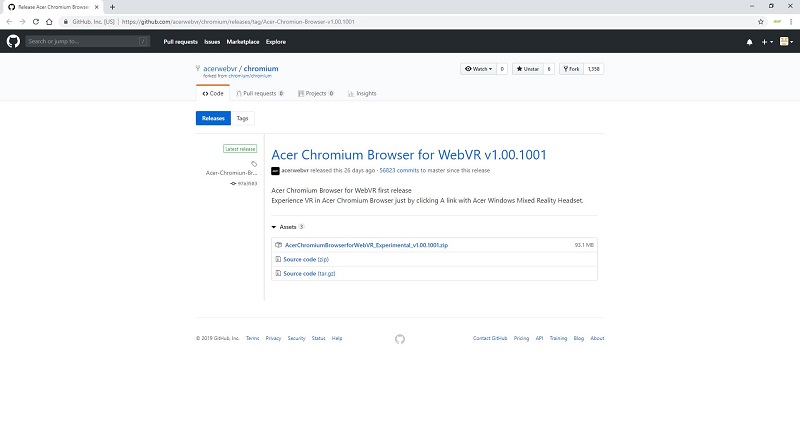
Install Acer Chromium Browser for WebVR (Experimental)
- Go to Acer Chromium Browser for WebVR releases, download and install Acer Chromium Browser for WebVR(experimental).msi installer.
- Source code of Acer Chromium Browser for WebVR (experimental)
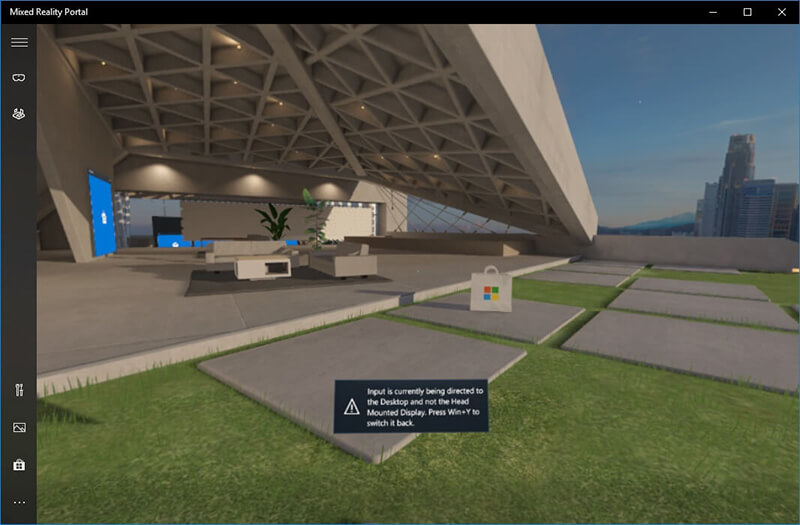
You must have the Mixed Reality Portal running
02
- Start the Mixed Reality Portal.
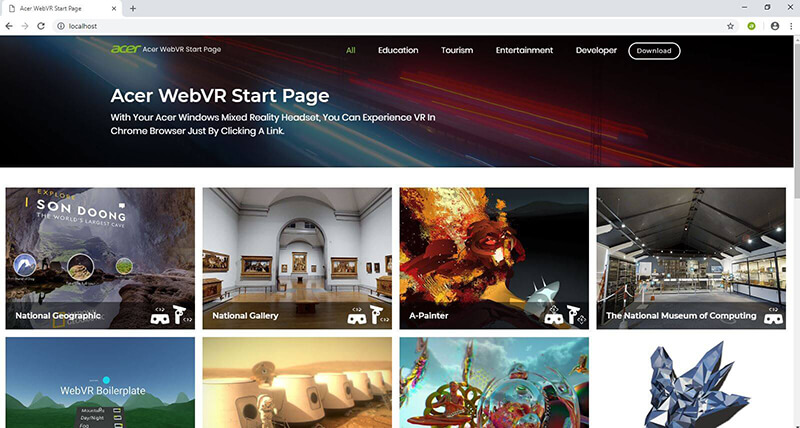
Launching WebVR
03- Launch Acer Chromium Browser for WebVR
- Navigate to a WebVR enabled page. Or click the Acer Chromium Browser for WebVR icon in the Acer Chromium Browser for WebVR upper right corner. Acer WebVR Start Page will show up. You can start with the recommended WebVR experiences listed in the portal.
Acer VR Utility for Browser WebVR Release
Acer VR Utility for Browser WebVR is designed for different browser to experiment WebVR. It require to install browser's extension and Acer VR Utility solution. We offer different VR utility solutions to the same browsers. User can experiment WebVR content by installing VR utility to their own browser with Acer Windows Mixed Reality.
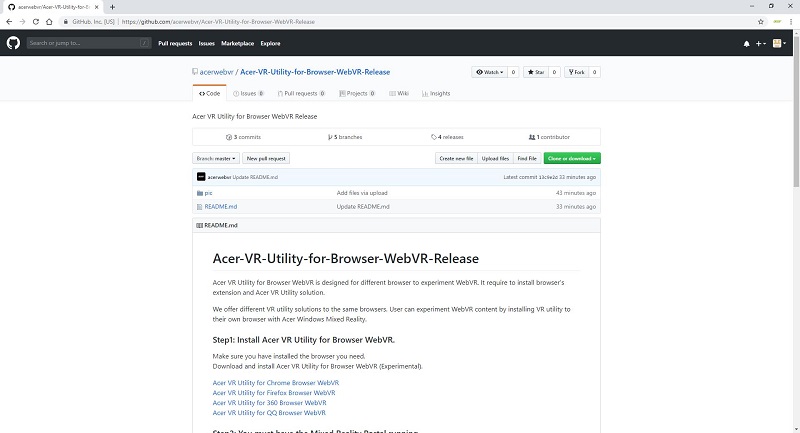
Install Acer VR Utility for Browser WebVR (Experimental)
-
01
- Make sure you have installed the browser you need.
- Go to Acer VR Utility for Browser WebVR Release download and install Acer VR Utility for Browser WebVR (Experimental).
-
AcerVRUtilityfor ChromeBrowserWebVR(experimental).msi
AcerVRUtilityforFirefoxBrowserWebVR(experimental).msi
AcerVRUtilityforQQBrowserWebVR(experimental).msi
AcerVRUtilityfor360BrowserWebVR(experimental).msi
AcerVRUtilityforOperaBrowserWebVR(experimental).msi
AcerVRUtilityforVivaldiBrowserWebVR(experimental).msi
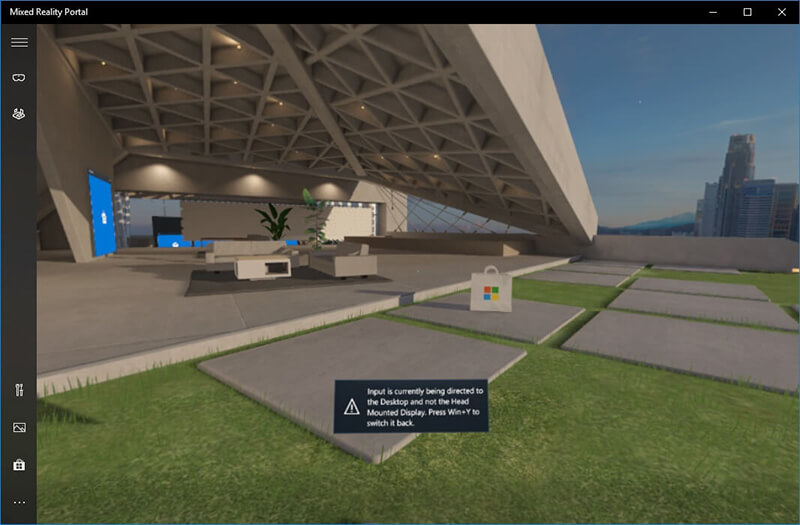
You must have the Mixed Reality Portal running
02
- Start the Mixed Reality Portal.
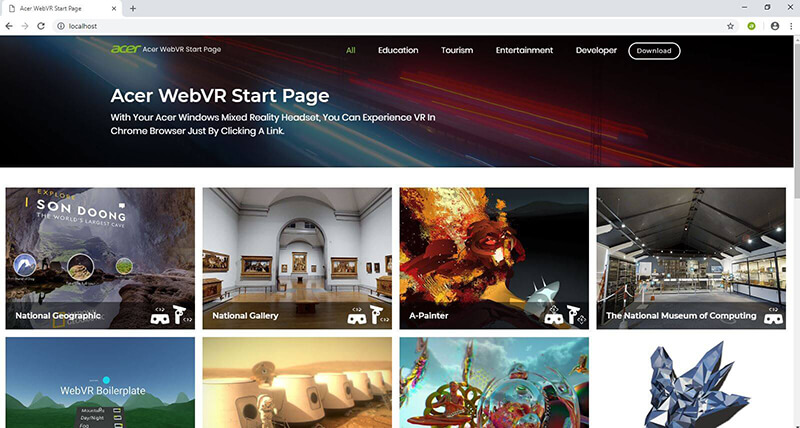
Launching WebVR
03- Launch your browser
- Navigate to a WebVR enabled page. Or click the Acer VR Utility for Browser WebVR extension icon in the browser upper right corner. Acer WebVR Start Page will show up. You can start with the recommended WebVR experiences listed in the portal.